Test test 1 2 3..
Petang ni az nak try buat tutorial,
dengan harapan Miss Miera kite ni dapat menang hadiah dari segmen @ GA yang bakal dia join..
SO Miss Miera.. Read this tutorial carefully,
I'll try my best to help you..
Ow ya! to those yang tak tau, terpinga-2, and tak reti nak Link-Back banner boleh try tutorial ni..
selalu nye bukan selalu la kebiasaannye, penganjur segmen or GA akan letakkn syarat untuk di tepekkan @ gamkan @ letakkan banner kat entry korang, than diminta pulak untuk di Link kn semule pada entry peganjur..
Tak Tau macam mane eh??
az ajar..
1st :-
sign in Blogspot,
click NEW POST di dashbord korang
2nd:-
korang masukkan banner di entry korang..
(copy banner tu)
~ highlight banner and press ctrl + C serentak!!
@
~ highlight banner, right click and click copy ^_^
dah??
(paste kat entry korang)
~ click di ruang entry than press ctrl + V serentak!!
@
~ click di ruang entry, right click pada mouse than click paste..
3rd :-
highlight semula banner tu..
than korang cari 'Link' kat kotak atas and click
akan keluar this thing nanti..
than korang amik URL @ Link entry penganjur segmen tu macam kat bawah ni..
copy and than pastekan dalam kotak URL yang az arrowkan tu..
SIAP!!
tutorial ni boleh jugak digunakan untuk linkkan gambar di entry korang..
contoh: gmbar iklan or gambar pape je la..
boleh digunakan untuk tag name or words,
just tukarkan step 3rd.. from highlight banner to highlight words..
p/s : tutorial ni az buat sendiri.. kalau nak copy paste boleh dengan syarat kreditkan pada az ye ^_^
Jom join segmen nih..



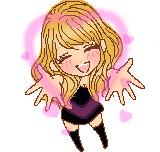

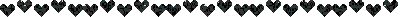




Oh boleh request tutorial ke kt sini? x)
ReplyDeleterequest?? nak request tu boleh je kot, I'll try my best to help..
Deleteteknik belajar sambil mengajar amatlah berkesan utk mengasah skill yg ade haha