WooOoo so pretty~ Words rain.. You can make your own if you want.. coz it was simple. Trying to help my dear friend, she ask me how to make falling words like mine. Ok Cik Biela.. Ko ikot tutorial ni molep2 wokeyh..
First Step :- bukak link kt bwh ni..
http://www.glitter-graphics.com/generators/falling_objects.php
Second Step :- Choose your symbol/text/graphic to drop.
Kalau nak objek yang jatuh tu berbentuk perkataan, isi kotak "HTML code or text", kalau nak simbol atau graphic, isi kotak "Symbol" OR "GraphicID" < yang graphic ni, korg click kt mne2 graphic yg korg nak >Third Step :- Set your "Font size", "Colour", "Density", "Direction", and "Behaviour".
Last Step :- Click "Generate Code", dowg akn demokan plihan korg.
> If korg suke ngn pilihan tu :-
+copy code > sign in blog > Layout > Add Gadget > Add HTML/ Java Script > paste code tadi > save > done!
> If tak suke, korang ulang blk step 1 hingga step 4, smpai la korg puas aty ^_^
If korg xminat ngn pilihan yg dberi, korg boleh google utk cri pilihan lain, korg google search je. Type "falling words", "falling objects" or pape je la.
GOOD LUCK WOKEYH!




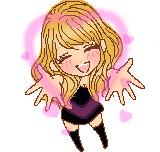

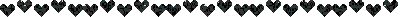




No comments:
Post a Comment